Pinterest is a social media website, best described as a visual version of Delicious and other link saving services. It’s grown like gangbusters since its launch in March of 2010, with 200+ million monthly active users.

Why is Pinterest so popular? It’s fun, it’s easy, and it’s about discovering the unexpected. It’s all about interests, not friends, and unlike Facebook and Twitter that is continuously streaming content, the pinboards stay put. Perhaps best of all, it can be about anything – any pinboard you create can be about any topic, and you can create as many pinboards as you like.
“Pinning,” as they call it, is adding photos (images) to a “pinboard.” You can either add images from websites using the “Pin It” button, or you can upload images from your computer. Now here’s the good part: Each pin added using the Pin It button links back to the site it came from.
So if your visitors are pinning your photos, two things are happening. First, you’re getting backlinks. Second, you could potentially receive traffic. When someone clicks on one of your photos inside of Pinterest, they are first taken to the pin page, and a second click takes them to your website. Imagine if you have intriguing, eye-popping photos that make people want to know more – you could receive free traffic and potentially newsletter sign-ups and perhaps even sales if you play this right.
And videos can be pinned as well. If a video link is pinned, Pinterest embeds the video inside the pin. Then there are repins and likes, potentially making your images and videos go viral and enter the conversations on Twitter and Facebook.
A repin adds an image someone finds while browsing Pinterest to their own board. No matter how many times an image is repinned, the source-link of the image is maintained.
If for any reason you don’t want images your website to be pinned, simply add the following code snippet to the head of any page on your site:
<meta name=”pinterest” content=”nopin” />
When a user tries to pin from your site, they will see this message: “This site doesn’t allow pinning to Pinterest. Please contact the owner with any questions. Thanks for visiting!”
Once you’ve joined Pinterest you’ll want to create your Pinterest profile and get the “follow” button for your website. Give your readers a reason to follow you on Pinterest by offering them useful content beyond whatever you’re marketing. You might pin images that inspire you and your company, images of your customers enjoying your products, etc.
Create daily pins to promote your brand, create contests to engage your audience and get them to your website, create a “See who pinned our products this week” section on your newsletter, etc. There are many ways to use Pinterest to spread the word about your products. Just think – a single photo can get pinned hundreds of times, making it just as viral as a great Tweet.
One of my favorite ideas is the “Pin it to Win It” contest theme, where you reward your customers for adding your products to their pinboards. But remember that it’s not all about you or your products – make sure you’re providing useful content such as “Insider Tips” and “Latest News” for your niche.
Explore Pinterest, and have fun with it. It can be a create source for new ideas, and new connections in growing your business and brand online.


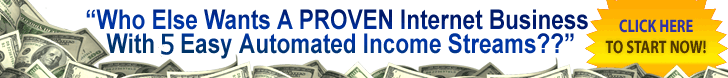
Comments are closed.